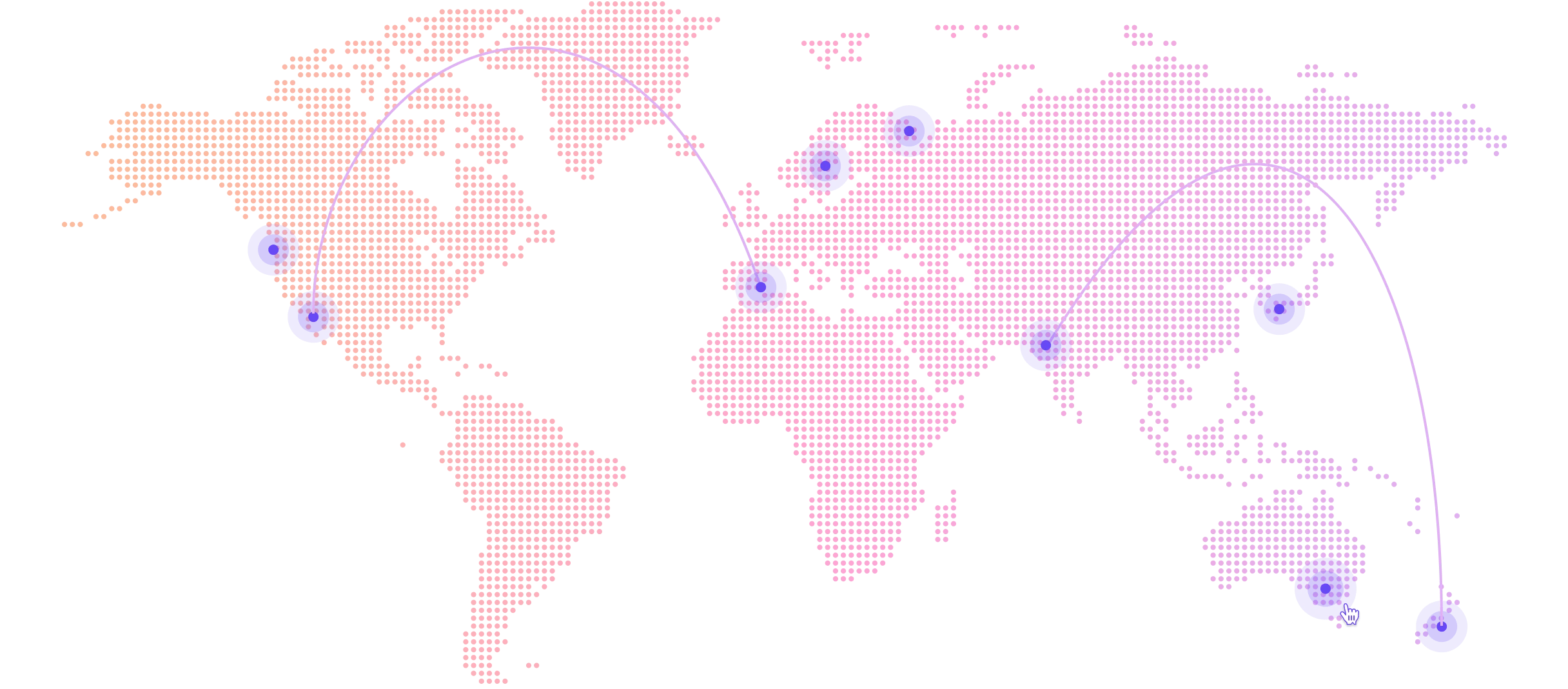Insurance companies need constant communication channels with their customers, as they are in continuous contact with them to resolve doubts, notify them of insurance renewals, send new promotions, build customer loyalty, etc.
And bulk SMS is the ideal channel for this type of message.
In this post, we’ll see the benefits of using this channel to communicate effectively with your customers on a massive scale, real cases, and how to do it with Instasent's tool.
But first of all, let's see what uses can be given to SMS if we have an insurance company.
Case studies
Renewals
Monthly or annual policy renewals may catch our customers off guard, and they may be surprised to see the charge in their account. We can send them an SMS notification reminding them of when this payment is due and the amount to save them this inconvenience.
Appointment reminders
Your customers may have future appointments with sales representatives or technicians, so SMS reminders can be sent to improve their experience and avoid wasting resources on missed visits.
Manage payments
If we have several customers with pending debt payments, the time we spend calling them and managing the payment personally can be excessive. We can regain this time by sending them an SMS with a link to our payment page to recover these debts in a more cost-effective way.
Up-selling and Cross-selling
We can use SMS to offer complementary products or products with greater coverage than the ones they have contracted. A good time to do this type of mailing is usually just before their current insurance renewal date.
Benefits of using bulk SMS in your insurance company
As we have seen, we can use SMS for various actions, but in addition to the fact that these short messages facilitate communication with our customers, there are other benefits that we can take advantage of:
Immediate impact
Unlike emails, which can take days to be read, an SMS takes less than 7 seconds to reach the intended recipient. As long as we have the correct number, we can be sure that our message will be delivered ultra-fast.
Customizable campaigns
Personalizing our SMS campaigns is key to their success. Not all our customers have the same insurance policies, are in the exact location or are the same type of customer (potential or actual).
It’s very easy to configure your SMS so they are personalized, and it will help our company to attract the attention of those we are targeting, leading to the next point: loyalty.
Loyalty
Building customer loyalty is one of the most important marketing strategies to apply, since we gain the long-term loyalty of new customers. Loyalty is paramount in all companies, but in insurance companies, where the duration of our products (policies) is very long, I would dare to say that it is the most significant point of all.
And SMS helps us build these long-lasting relationships with personalized attention and constant communication with them.
Open rates
SMS beats email by a landslide in the eternal battle of open rates. 98% of SMS messages are opened, while the same rate for emails is only 21%. SMS is a more direct way of communication, and people are really interested in knowing everything about the insurance they have taken out, so if your messages go through this channel, you will ensure that they will be opened instantly.
Profitability
Unlike other marketing channels, SMS is a very profitable channel (4 cents per SMS), making it one of the marketing strategies with the highest return on investment. Moreover, at Instasent you can opt for rates that adapt perfectly to any campaign your insurance company carries out.
Real examples
As we have mentioned before, we can use SMS as a promotion or as a payment reminder. In this case, MAPFRE did a mix of both and gave its customers the opportunity to split the payment of the policy in several months. Undoubtedly a gesture that customers would appreciate, as it shows that the insurer cares about them and gives them extra benefits with respect to what they have contracted.

A simple welcome message is more important than it seems. In this example, we see that they apply personalization, in addition to adding a link where the customer can see all the available policies related to the one they have just taken out.

Promotional messages can also help us to encourage regular customers to take out a different insurance policy with our company, as in the example of Santalucía.

What do you need to start using bulk SMS for insurance?
We must consider a few factors before carrying out our SMS campaigns.
Customers
All our clients' data must be correctly stored in a database so we can easily segment them and address each one in a personalized way.
In addition to the personal data, it would be convenient to specify the insurance policies each one has contracted, the date on which they contracted them (for reminders), and the premium of each insurance policy they have contracted.
Division by groups
With an adequately updated database, we can focus on different groups of customers with common characteristics.
For example, you can segment by the type of insurance they have taken out (Home, Car, Life, Death, Health, etc.), by age (to adapt future insurance to the lifestyle of each one, and if you make discounts or birthday offers), and any type of data that you see fit to take into account for the subgroups.
Prepare the Add-ons
For the segmentation mentioned above, it wouldn't hurt to have an outline of the policies that complement the ones they already have. For example, suppose someone has taken out a Health Insurance policy. In that case, we can have them complement it with a Dental Insurance policy or a Home Insurance policy with a Community Insurance policy.
The tools
To keep your SMS campaigns simple, you need easy-to-use software. Instasent is a tool that will not create complications for you when sending your campaigns. As we explain below, it has only three steps to follow.
How to do it with Instasent
You will be able to contact your customers in a matter of seconds, both for sending promotional and transactional SMS. Let's take a brief look at the steps you need to follow to create your campaigns:
STEP 1
Enter the panel and select Send Bulk SMS. You will see that this step has three parts: the title (choose the one that best suits your campaign), the country (where do you want to send your SMS?), and the numbers to be imported (you can paste them as they are from any document, upload an Excel file or a CSV file).

STEP 2
Here we will have to specify who is sending the SMS, the sender, where it says "From", which can be the insurance company's name or a telephone number. And the message contained in the SMS ("Message text"), remember that the maximum number of characters per SMS is 160.

STEP 3
This step is for you to make sure that everything is correct; you will have a visualization of what would be our campaign. We can make the last corrections if necessary, and when we have it, we confirm and send it.

How to measure campaign results
We learn from everything, and from our campaigns, we learn what we must do for the following ones. What has worked, we can use again. What went wrong, we correct it in the next one.
In Instasent's dashboard, you can visualize all the data related to the campaigns you create.
The main results to measure are:
The delivery: Of the SMS you have sent, have all of them been received? If yes, perfect.
If there has been any deviation, it can be due to two possible factors: the number we have stored in our database is not correct (we can corroborate it with the HLR Lookup service), or that you do not have a good route to send the messages (in Instasent we take this into account and we have Direct Connection).
The answer: How many of the customers you have sent the SMS to have converted? Most SMS have an element that becomes the Reason for the campaign, such as clicking on a link, making a callback, replying to the SMS itself, etc. We will be able to know the behavior of our customers clearly.
Rates
As we mentioned above, Instasent adapts to your SMS campaigns because we do not have monthly fees, but you pay for what you use, that is, for the number of messages you send (there is no minimum) or the fee you want to spend.
You can check how much the campaigns will cost you in our price calculator; just enter the number of SMS you want to send and instantly know the total price.